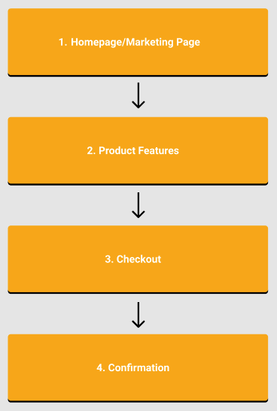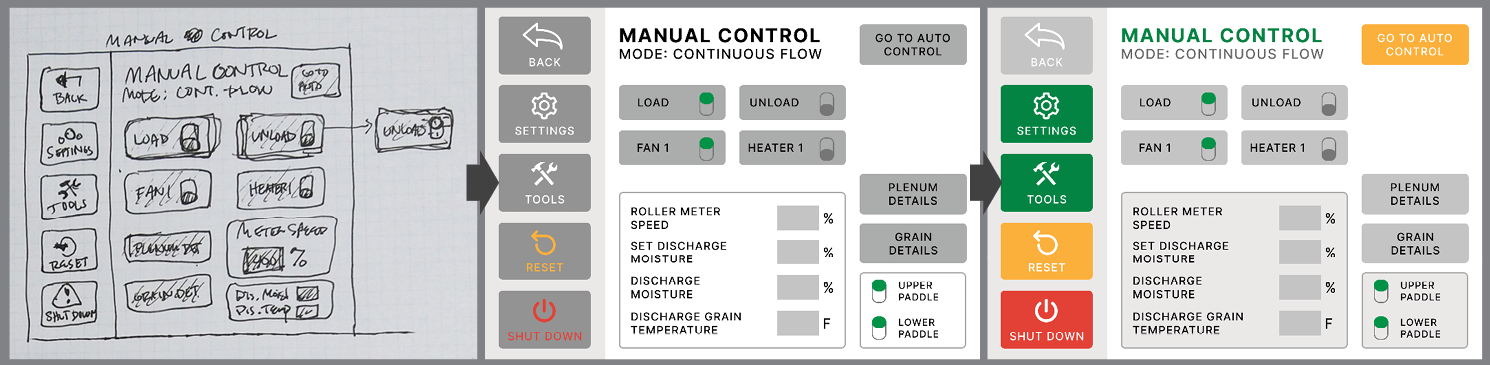MY Process
|
1A: Clearly Define Project Goals
Before beginning any project, it is imperative to know what you are setting out to accomplish. As Zig Ziglar said, "If you aim at nothing, you will hit it every time." Sometimes a design team gets to help determine the goals of a project. When this is the case it's important for all parties involved to work together with the stakeholders to set clear and realistic goals. Sometimes project goals are given by the stakeholders. In this case it is important to ask lots of questions to ensure project goals are crystalized for everyone on the team. |
1B: Define and Understand Our User
Equally as important as determining the goals of the project, is understanding the actual humans who will be using the product. Employing user research, such as interviews, is a great way to gain insights about the user. Who is the user? How do they think? What is important to them? What are their pain points? It is often helpful to develop a user persona. This helps us as we go through our process to make sure we focus on creating solutions for the user that will enhance their experience with our product. |
|
3: Prototype
Take our best ideas and develop testable wireframe or mockup prototypes. The level of development for the prototypes will typically increase as we move along in the process (see step 5). |
|
|
4: Test and Get Feedback
It is important that the prototypes are thoroughly tested and feedback is logged so proper changes can be made to the design. |
|
5: Rinse and Repeat
Cycle back through the process again and again until we feel our design has been optimized to meet the project goals and provide the best possible experience to our user.
Cycle back through the process again and again until we feel our design has been optimized to meet the project goals and provide the best possible experience to our user.
grain Dryer touch screen controller
Sukup Manufacturing Co. is one of the largest grain storage and handling equipment manufacturers in the world. I was part of a team that helped develop a touch screen control platform for their grain dryers. The goal of the project was to simplify the control experience for the end user while also offering enhanced monitoring and efficiency through automated controls.
|
Team:
|
My Roll:
UX/UI Design |
Project Goals:
|
Research:
Before developing the controller platform, our team conducted surveys and interviews with dryer operators and installers to determine pain points with the current analog control system as well as their desires and concerns in a touch screen controller.
Insights:
Before developing the controller platform, our team conducted surveys and interviews with dryer operators and installers to determine pain points with the current analog control system as well as their desires and concerns in a touch screen controller.
Insights:
- Many users expressed frustration with the complexity of analog controls and the lack of readily available monitoring information. This made it hard for them to train other workers how to operate the dryer, leaving them "tied" to the dryer during the busy harvest season.
- Although many users were interested in a touch screen control system, many had concerns about the durability of such a platform as the environment at dryer sites is very rugged.
- We also found there was higher-than-average general resistance to new technology amongst our target demographic.
challenges and solutions

Challenge 1: Durability and Reliability
As these touch screen panels would be exposed to the elements, including: rain, snow, dust & debris, and extreme temperatures, The first challenge was to design a system durable enough to withstand these extreme conditions.
SOLUTION:
To address this issue, we built the platform using a Programmable Logic Controller (PLC). These offer an enhanced ability to withstand harsh conditions, creating a durable and reliable system.
Challenge 2: Lack of Screen Responsiveness
While we were confident our decision to focus on reliability was correct, building our platform with a PLC did create another challenge. PLC screens are less responsive than phone and tablet screens so our interface design would need to be adapted for this.
SOLUTION:
To accommodate for a less responsive screen, our interface incorporated many design features such as large buttons, increased spacing between clickable objects, and a pop-up touch pad interface for inputting values, rather than other elements such as sliders.
Challenge 3: Demographic Resistance to Change
Through our research we discovered that the demographic that comprised our persona user had a reluctance to try new technology. Some even believed that a computer-based touch screen system would be even harder to learn than the analog controls.
SOLUTION:
To curb this distrust of technology, we took a two pronged approach in our design. The first prong was to tailor the aesthetics of our design to be very simple and clean, and to incorporate an intuitive color scheme. The second was to include a robust set of training and troubleshooting tools into the design. These included video tutorials and .pdf operation manuals that could be accessed from within the platform.
As these touch screen panels would be exposed to the elements, including: rain, snow, dust & debris, and extreme temperatures, The first challenge was to design a system durable enough to withstand these extreme conditions.
SOLUTION:
To address this issue, we built the platform using a Programmable Logic Controller (PLC). These offer an enhanced ability to withstand harsh conditions, creating a durable and reliable system.
Challenge 2: Lack of Screen Responsiveness
While we were confident our decision to focus on reliability was correct, building our platform with a PLC did create another challenge. PLC screens are less responsive than phone and tablet screens so our interface design would need to be adapted for this.
SOLUTION:
To accommodate for a less responsive screen, our interface incorporated many design features such as large buttons, increased spacing between clickable objects, and a pop-up touch pad interface for inputting values, rather than other elements such as sliders.
Challenge 3: Demographic Resistance to Change
Through our research we discovered that the demographic that comprised our persona user had a reluctance to try new technology. Some even believed that a computer-based touch screen system would be even harder to learn than the analog controls.
SOLUTION:
To curb this distrust of technology, we took a two pronged approach in our design. The first prong was to tailor the aesthetics of our design to be very simple and clean, and to incorporate an intuitive color scheme. The second was to include a robust set of training and troubleshooting tools into the design. These included video tutorials and .pdf operation manuals that could be accessed from within the platform.